Instructions for Taking the Implicit Association Test
Instructions for Taking the Implicit Association Test
- Visit the Project Implicit website.
- Click “GO!” in the Guest box (see below).
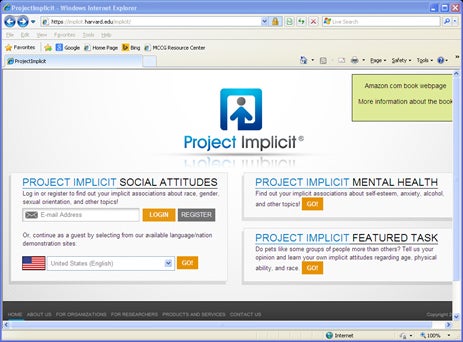
- Click “YES” in the Security Warning box.
- Read the Preliminary Information and then click “I wish to proceed.”
- Click “YES” in the Security Warning box.
- Select the Weight IAT (“Weight ('Fat - Thin' IAT). This IAT requires the ability to distinguish shapes of people who are obese and people who are thin. It often reveals an automatic preference for thin people relative to fat people.”)
- Click “YES” in the Security Warning box.
- When you are ready, click “Click Here to Begin.”
- Click “YES” in the Security Warning box.
- Read the instructions and click the “Continue” box when you are ready.
- You do not need to complete the questions about yourself. Just click the “OK” button at the bottom left.
- Read the instructions on the next screen and click the “Begin IAT” box when you are ready.
- After the IAT is completed, the researchers pose several questions to you. You may choose to answer or not answer these questions.
- Read the “Your Results” page. You will not be asked to share your results with anyone.